To use eclipse we need to run exe of Eclipse, whenever I clicked on Eclipse icon
I got the same error pop-up every time , I tried installation of all Java's JDK version ,
along with different Eclipse versions(Neon,Mars,Luna,Kepler,Helios) but none worked.
Friends, this error message has literally irritated me so much that I wanted
to avoid using Eclipse.I search all over the web to find the solution to this problem,
but I was nowhere.
I played with all the Java related Environment variables , added _JAVA_OPTIONS,
JAVA_HOME and JAVA_TOOL_OPTION and tried launching Eclipse , not worked.
I deleted all Env var and tried then too did not worked.I exhausted and frustrated .
Finally , I found the solution myself . God !!
Reason why all this happen because of cache date stored in cache Folder -
<<Your Eclipse Directory>>\eclipse\p2\org.eclipse.equinox.p2.core\cache
Cache folder contain startup setup files for workspace and other init files.
I deleted all the files in cache folder and guess what ? my problem solved !! .
I started Eclipse.exe and finally , I was on feeling relaxed .
Watch on Youtube-
Please feel free to share any other solution you came across through comments.
I got the same error pop-up every time , I tried installation of all Java's JDK version ,
along with different Eclipse versions(Neon,Mars,Luna,Kepler,Helios) but none worked.
Friends, this error message has literally irritated me so much that I wanted
to avoid using Eclipse.I search all over the web to find the solution to this problem,
but I was nowhere.
I played with all the Java related Environment variables , added _JAVA_OPTIONS,
JAVA_HOME and JAVA_TOOL_OPTION and tried launching Eclipse , not worked.
I deleted all Env var and tried then too did not worked.I exhausted and frustrated .
Finally , I found the solution myself . God !!
Reason why all this happen because of cache date stored in cache Folder -
<<Your Eclipse Directory>>\eclipse\p2\org.eclipse.equinox.p2.core\cache
Cache folder contain startup setup files for workspace and other init files.
I deleted all the files in cache folder and guess what ? my problem solved !! .
I started Eclipse.exe and finally , I was on feeling relaxed .
Watch on Youtube-
Please feel free to share any other solution you came across through comments.

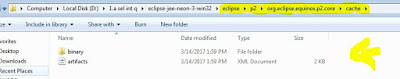



hello. i tried your solution but it does not work.this is the log file. please help.
ReplyDelete!SESSION 2018-09-03 17:58:25.356 -----------------------------------------------
eclipse.buildId=4.3.0.M20130911-1000
java.version=10.0.2
java.vendor=Oracle Corporation
BootLoader constants: OS=win32, ARCH=x86_64, WS=win32, NL=en_IN
Framework arguments: -product org.eclipse.epp.package.java.product
Command-line arguments: -os win32 -ws win32 -arch x86_64 -product org.eclipse.epp.package.java.product
!ENTRY org.eclipse.osgi 4 0 2018-09-03 17:58:26.077
!MESSAGE Startup error
!STACK 1
java.lang.RuntimeException: Exception in org.eclipse.osgi.framework.internal.core.SystemBundleActivator.start() of bundle org.eclipse.osgi.
at org.eclipse.osgi.framework.internal.core.InternalSystemBundle.resume(InternalSystemBundle.java:233)
at org.eclipse.osgi.framework.internal.core.Framework.launch(Framework.java:656)
at org.eclipse.core.runtime.adaptor.EclipseStarter.startup(EclipseStarter.java:275)
at org.eclipse.core.runtime.adaptor.EclipseStarter.run(EclipseStarter.java:177)
at java.base/jdk.internal.reflect.NativeMethodAccessorImpl.invoke0(Native Method)
at java.base/jdk.internal.reflect.NativeMethodAccessorImpl.invoke(Unknown Source)
at java.base/jdk.internal.reflect.DelegatingMethodAccessorImpl.invoke(Unknown Source)
at java.base/java.lang.reflect.Method.invoke(Unknown Source)
at org.eclipse.equinox.launcher.Main.invokeFramework(Main.java:636)
at org.eclipse.equinox.launcher.Main.basicRun(Main.java:591)
at org.eclipse.equinox.launcher.Main.run(Main.java:1450)
at org.eclipse.equinox.launcher.Main.main(Main.java:1426)
Caused by: org.osgi.framework.BundleException: Exception in org.eclipse.osgi.framework.internal.core.SystemBundleActivator.start() of bundle org.eclipse.osgi.
at org.eclipse.osgi.framework.internal.core.BundleContextImpl.startActivator(BundleContextImpl.java:734)
at org.eclipse.osgi.framework.internal.core.BundleContextImpl.start(BundleContextImpl.java:683)
at org.eclipse.osgi.framework.internal.core.InternalSystemBundle.resume(InternalSystemBundle.java:225)
... 11 more
Caused by: java.lang.IllegalStateException: The System Bundle could not be resolved: Missing Constraint: Bundle-RequiredExecutionEnvironment: J2SE-1.5
at org.eclipse.osgi.internal.baseadaptor.BaseStorage.checkSystemState(BaseStorage.java:827)
at org.eclipse.osgi.internal.baseadaptor.BaseStorage.getStateManager(BaseStorage.java:800)
at org.eclipse.osgi.baseadaptor.BaseAdaptor.getState(BaseAdaptor.java:387)
at org.eclipse.osgi.internal.baseadaptor.BaseStorage.frameworkStart(BaseStorage.java:923)
at org.eclipse.osgi.baseadaptor.BaseAdaptor.frameworkStart(BaseAdaptor.java:250)
at org.eclipse.osgi.framework.internal.core.SystemBundleActivator.start(SystemBundleActivator.java:60)
at org.eclipse.osgi.framework.internal.core.BundleContextImpl$1.run(BundleContextImpl.java:711)
at java.base/java.security.AccessController.doPrivileged(Native Method)
at org.eclipse.osgi.framework.internal.core.BundleContextImpl.startActivator(BundleContextImpl.java:702)
... 13 more