Do you know that there are facilities in WhatsApp application settings that allow phone
to download images,audio and videos clips automatically as soon as they arrive ?
We often download images,audio clips and video clips manually when they arrive.
That really seems time consuming and boring .We wish that should already have been
downloaded so that we listen and watch in just one click.
Also See : How To Change Notification Light In WhatsApp ?
Note :
This feature is provided in latest version of WhatsApp.You can upgrade/update
your existing version of application through Google's Play Store.Its absolutely free
of cost.
Here's step by step guide how to change settings in WhatsApp mobile application
to enable download media files automatically.
1.Open WhatsApp ->Go to Settings -> Open Chat Settings
to download images,audio and videos clips automatically as soon as they arrive ?
We often download images,audio clips and video clips manually when they arrive.
That really seems time consuming and boring .We wish that should already have been
downloaded so that we listen and watch in just one click.
Also See : How To Change Notification Light In WhatsApp ?
Note :
This feature is provided in latest version of WhatsApp.You can upgrade/update
your existing version of application through Google's Play Store.Its absolutely free
of cost.
Here's step by step guide how to change settings in WhatsApp mobile application
to enable download media files automatically.
1.Open WhatsApp ->Go to Settings -> Open Chat Settings
2.Click on 'Media Auto-Download' option in Chat settings window
3.Select connectivity type to internet such as 'Mobile Data' ,Wi-Fi or Roaming and
change setting respectively based on your need.
4.By Default 'Image only'option is enabled in settings for download.Now we can select
audio ,video check boxes show in below option and make media files download
automatically as soon as they arrive in your WhatsApp message box.


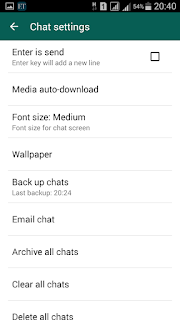





0 comments: